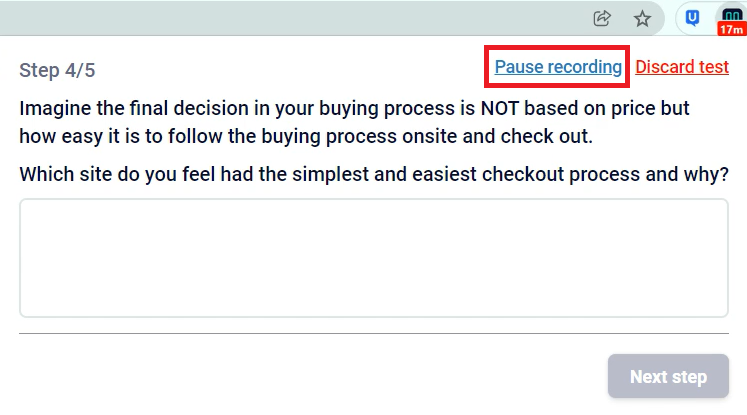Testing on Desktop
Avoid clicking on ‘Stop Sharing‘.
Last updated on 20 Jul, 2022
When you start your user test using the Google Chrome extension on your Computer there is a clickable button at the bottom of the screen to stop you from sharing your screen.
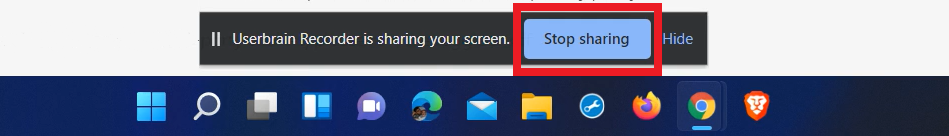
Please don’t click on this button as this will result in:
Not sharing your screen
Not recording your screen for the current user test
If you do use this button, the chances of your recording not being saved are very high. If this is the case your user test cannot be uploaded, meaning that it is not usable and will not be rewarded, no matter how far you have completed the test instructions.
If you do wish to pause your screen recording, you can do this over the Userbrain extension icon.