What and when is the Userbrain Chrome extension recording?
Testing on Desktop
What and when is the Userbrain Chrome extension recording?
Last updated on 15 Jul, 2021
The Userbrain Chrome extension is a tool which allows you to record your user tests.
If you're testing using the Userbrain Chrome extension, you might wonder how the extension works and what and when the extension is recording:
The Userbrain extension will lay dormant and will only be active during a usability test which you have started.
A test will only begin after you have been given the instructions and choose "Start testing".
After clicking on "Start testing" testing, the Userbrain extension will record the selected screen and the audio, only as long as your test is running.
Additionally, there will be a timer running in front of that Userbrain Icon where you can see how long you've been recording.
The Userbrain extension will stop recording completely once the test is completed and uploaded or exited.
If you have more questions concerning our privacy efforts, you can find more information in our privacy policy.