Account Help
How can I change my password?
You forgot your password or want to change it? Here we show you how.
Last updated on 27 Mar, 2025
Go to your Userbrain extension or to your Dashboard.
2. Click on "Forgot Password?"
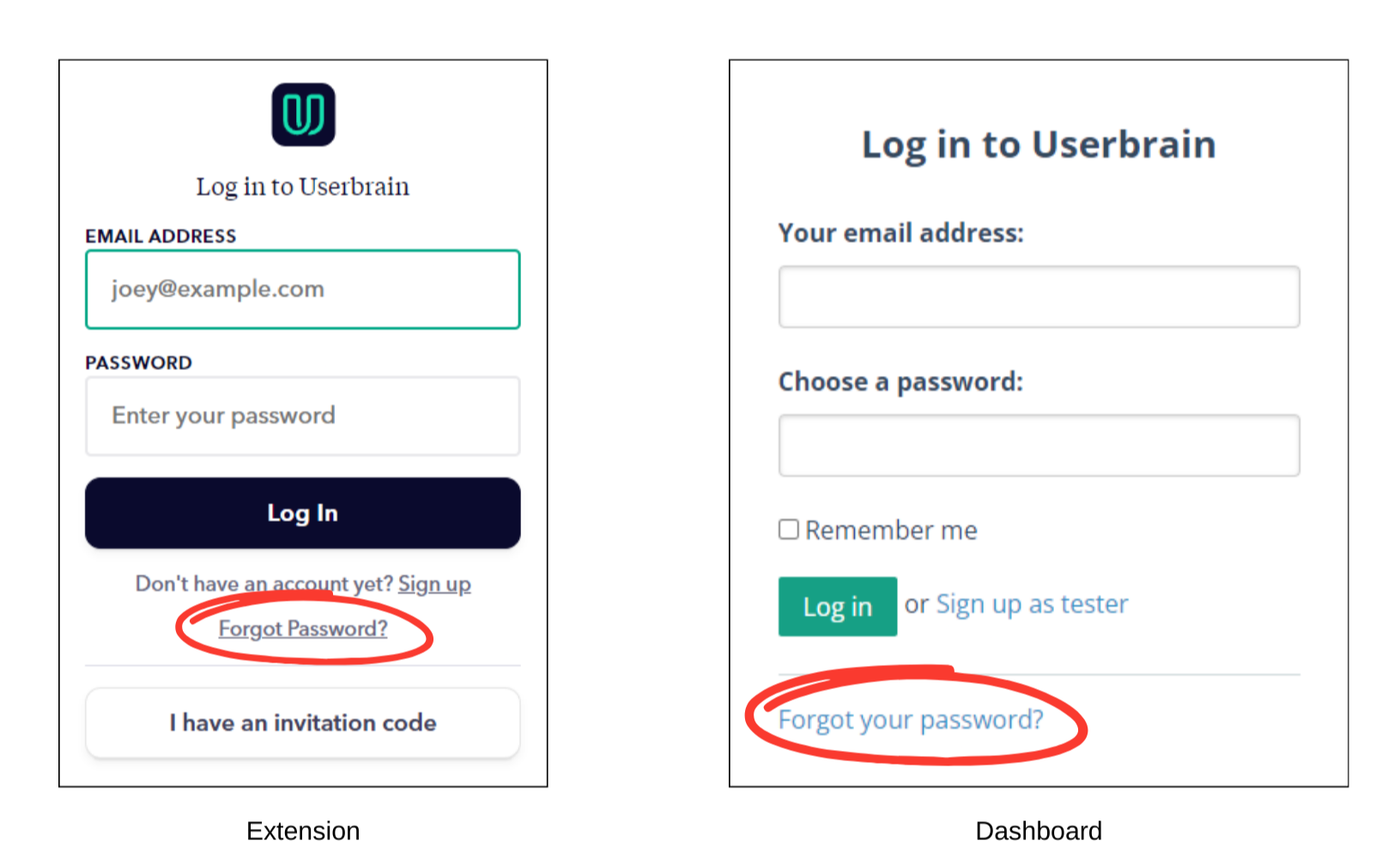
Enter the email address you are using for your Userbrain account. An email will be sent to this address.

Go to your email account, search the email from Userbrain and open it. There click on the button "Reset password"

Enter and confirm your new password.
If you have any further questions, please contact us at tester@userbrain.com.