Account Help
How do I unsubscribe from receiving emails?
Last updated on 18 Jul, 2019
There are two types of emails that you get from us:
The first type of emails that you get from Userbrain are when new tests are available for you, your current test has been uploaded or approved, money has been added to your balance or when there's a problem with your latest video. If you want to unsubscribe from receiving them:
1. Open your dashboard and click on the profile icon in the upper right corner.
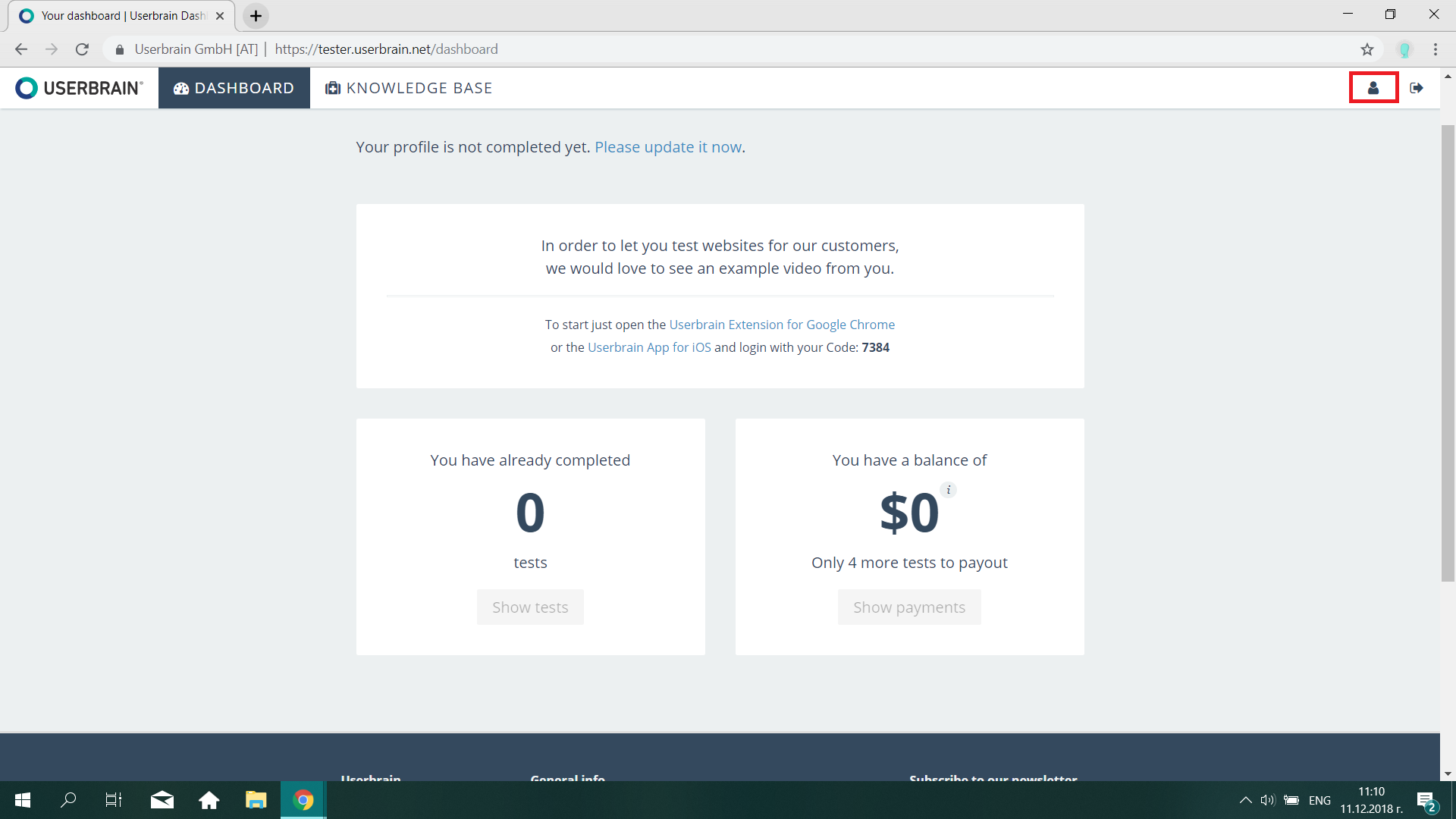
2. Remove check mark from the box.
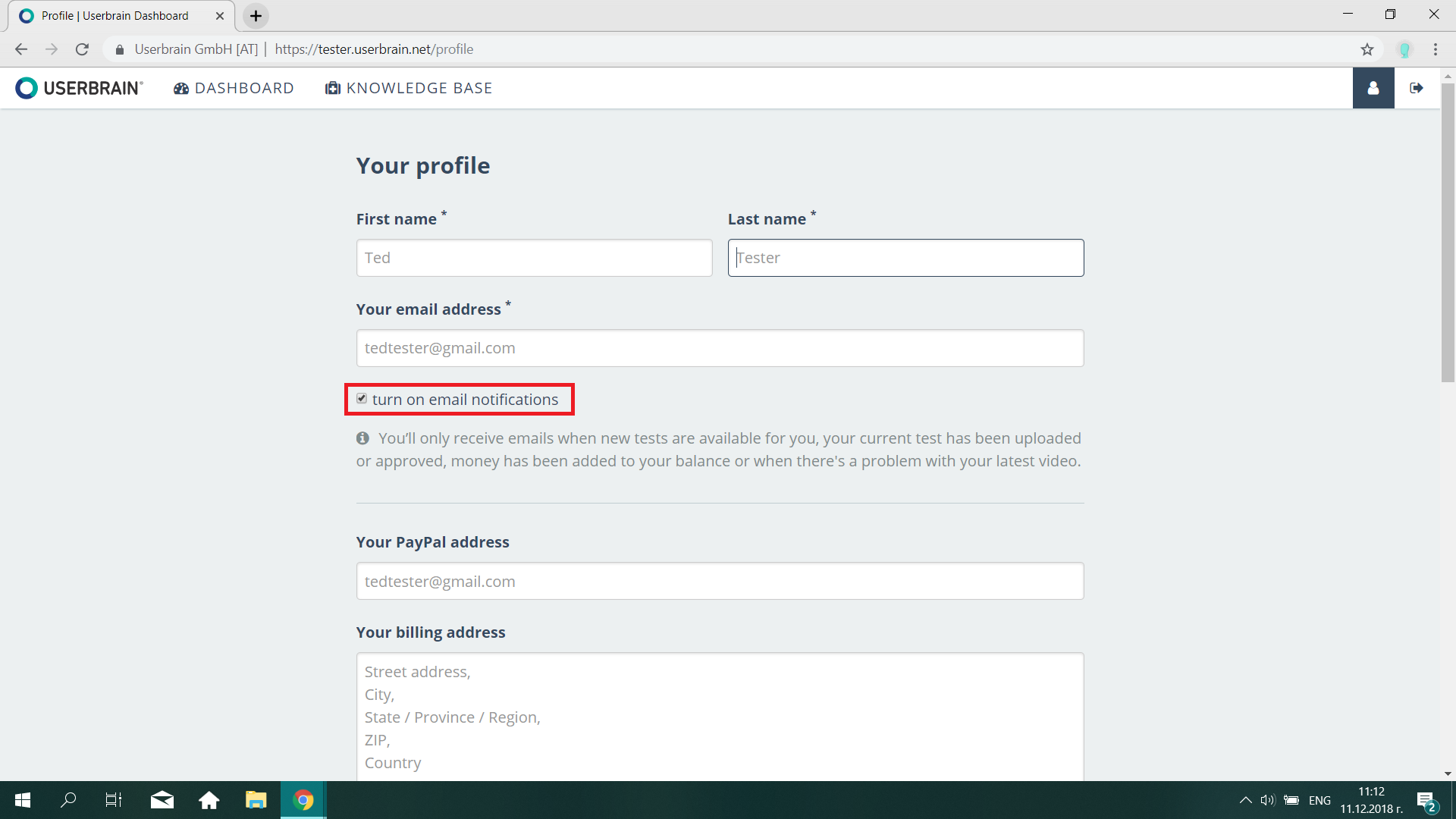
The 2nd type of emails include newsletters and promotions. To turn them off:
1. Open one of the promotional emails that you have received from us.
2. Scroll down to the end of the email and click on the Unsubscribe button.