Troubleshooting
I have problems with the Userbrain iOS App
If you encounter problems with recording tests with the Userbrain iOS App, we recommend following these steps
Last updated on 26 Dec, 2019
Having trouble with the Userbrain iOS app? We're sorry to hear about that!
If you're running into some weird behavior, make sure to perform the following steps:
Try, restarting your mobile device (we really find this resolves a lot of issues)
If you still can't record your test, try deleting the Userbrain app, and download and install the Userbrain iOS App again.
Temporarily disable ad blockers. This can keep your uploads from reaching us.
Try closing all those other applications you have running. This especially includes any background applications downloading files (E.g. Netflix)
Free up space on your device drive (You should have at least 1GB of free space)
Switch to a WIFI internet connection instead of a mobile connection for uploading the videos