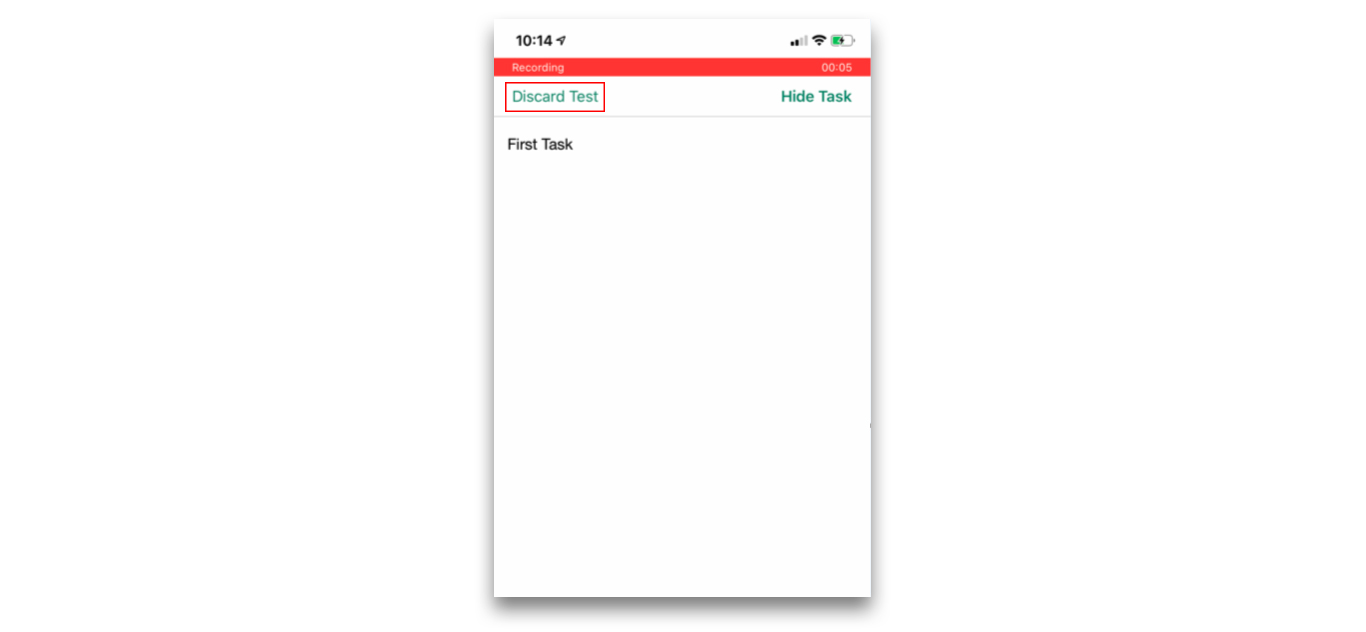Troubleshooting
How to Pause or Discard a Test
You can always pause or discard a test while recording.
Last updated on 28 Nov, 2024
Sometimes we need a minute to grab some headphones, close a door or let a family member know we will be busy during a test. Tests can be paused for up to 5 minutes while recording, after that, they will be automatically discarded.
How to pause a test on desktop
If you need a short break or get interrupted you can always pause your test by clicking on "pause recording" while viewing the task.
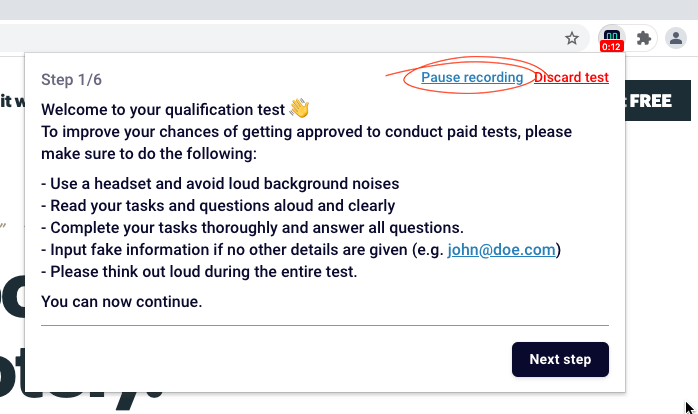
How to pause a test on IOS
If you leave the Userbrain App, your recording will be paused automatically. If you come back, you can resume your test.
How to discard a test on Desktop
If you want to discard your test, you can do this while recording by clicking on "discard test". When doing your qualification test you're able to record a new qualification test from another website, here you can also discard and retry your test before the final upload.
When you discard a paid test, you won't be paid for it or be able to retake it because it's important that you haven't seen the site before testing.
How to discard a test on iOS or Android
You can discard your test when testing on your device by clicking on "discard test" while viewing your task.