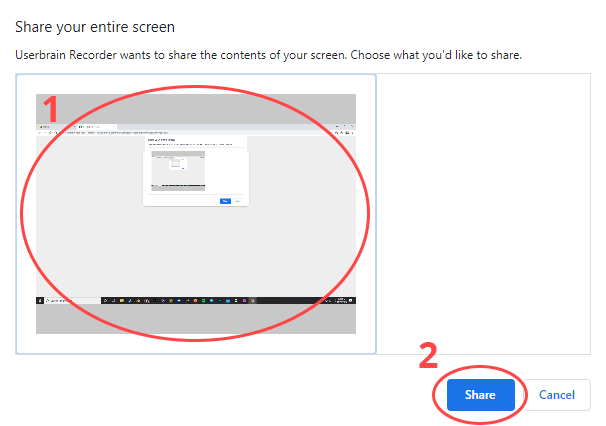How to set your Audio or Video Permissions for Windows 10
Troubleshooting
How to set your Audio or Video Permissions for Windows 10
Last updated on 15 Jul, 2021
After downloading the Userbrain Recorder for Google Chrome you will be asked to allow access to your microphone/screen so your audio and screen can be recorded during your user tests.
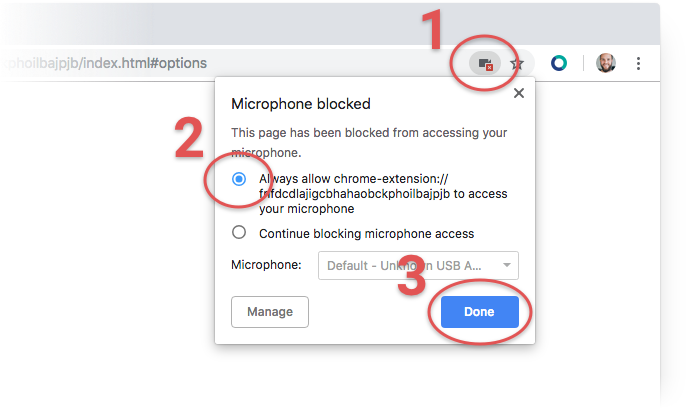
Should your microphone still not be recognized make sure to check your settings and make changes if necessary.
Here is how:
1.
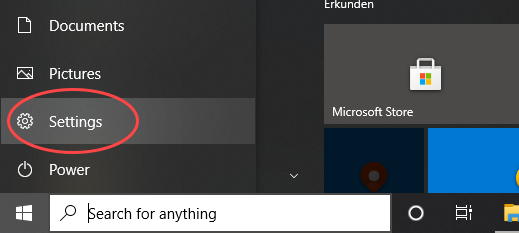
2.
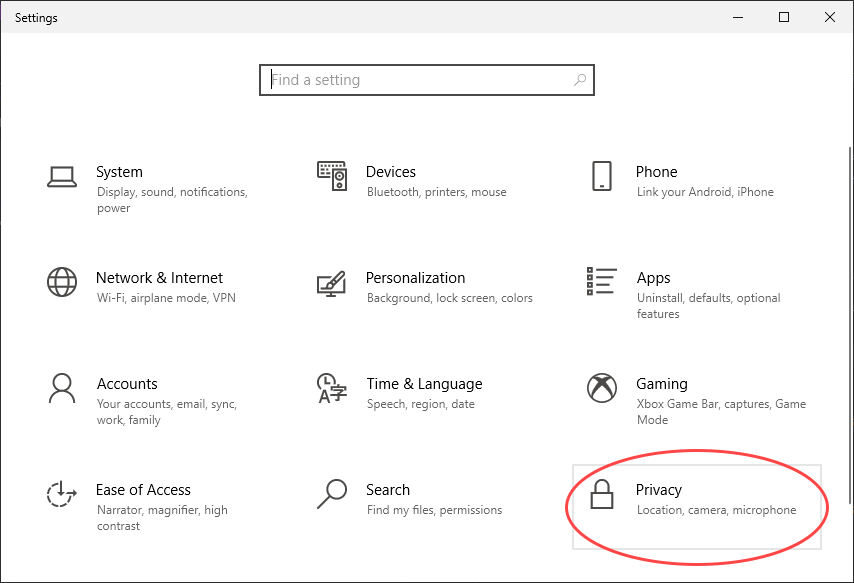
3.
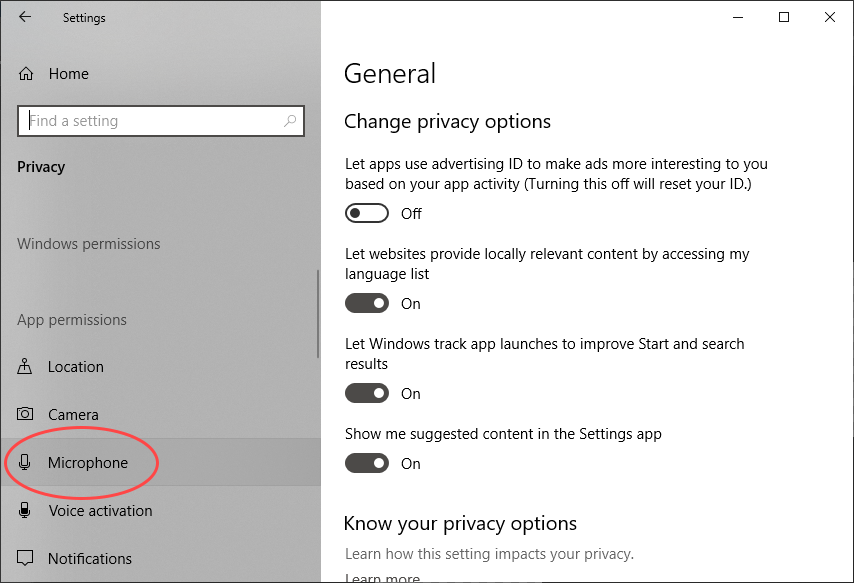
4.
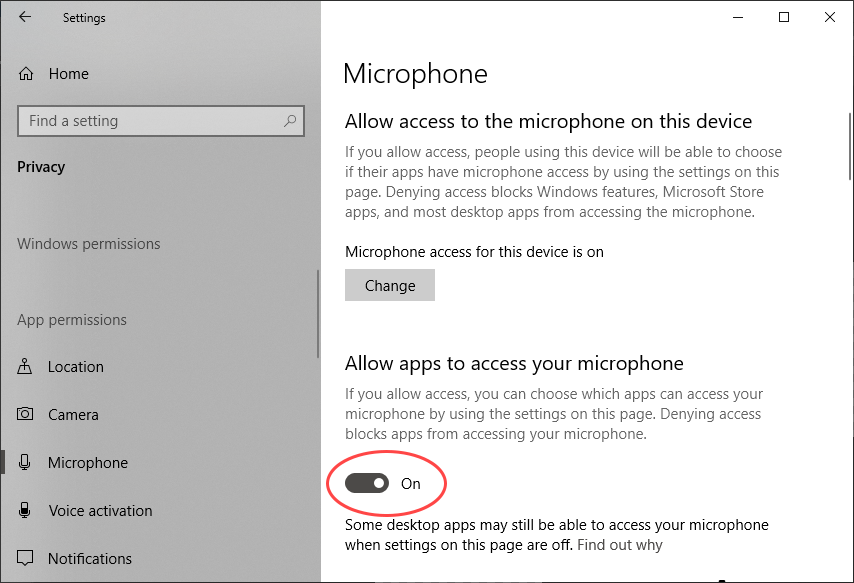
5.
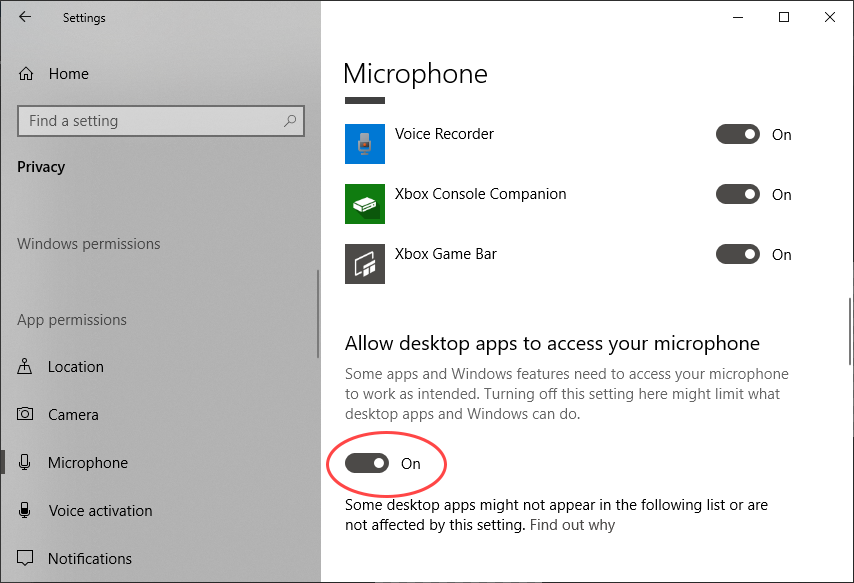
Now your microphone should be ready for testing.
Here is how you share your screen properly: